Tascam TM-150SG Owner's Manual
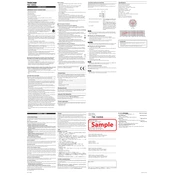
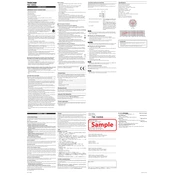
To connect the Tascam TM-150SG to a camera, use the included XLR to 3.5mm adapter cable. Connect the XLR end to the microphone and the 3.5mm end to the camera's microphone input. Ensure the microphone is powered on and the camera is set to external mic input.
Position the TM-150SG shotgun microphone pointing directly at the sound source. Keep it as close as possible to the source without obstructing the view, ideally above or below the line of sight to avoid interference.
Use the provided foam windscreen to minimize wind noise. For stronger winds, consider using a larger windshield or a blimp system for better protection.
To maintain the TM-150SG, regularly clean the microphone's exterior with a soft, dry cloth. Avoid using liquids or solvents. Check and clean the connectors to ensure proper connectivity. Store the microphone in its protective case when not in use.
Check that all connections are secure and that the microphone is correctly powered. Test the microphone with a different cable or device to rule out cable or device issues. If the problem persists, consult Tascam support for further assistance.
Yes, the TM-150SG can be connected to a smartphone using an appropriate adapter that converts the XLR output to a TRRS connector. Ensure your phone supports external microphones.
The Tascam TM-150SG requires phantom power to operate, typically provided by the connected device such as a camera or audio interface. Ensure your device can supply phantom power.
Use a shock mount to isolate the microphone from handling noise. Additionally, minimize direct contact with the microphone or its stand during recording.
The Tascam TM-150SG has a frequency response range of 50 Hz to 20 kHz, suitable for capturing a wide range of sounds with clarity.
Conduct a simple sound check by connecting the microphone to a recording device, speaking into it, and playing back the recording. Ensure the audio is clear and free of distortion.