Tascam TC-1S Owner's Manual
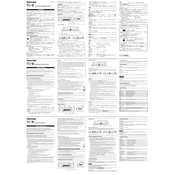
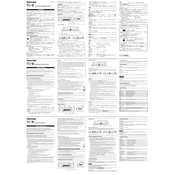
Press and hold the power button located on the top right of the device until the LED indicator lights up.
Use a soft, dry cloth to gently wipe the surfaces. Avoid using any liquid cleaners or abrasive materials.
To reset the device, press and hold the reset button located inside the battery compartment for 10 seconds.
Check if the USB cable is properly connected and try using a different power source. Ensure that the charging port is free of debris.
Download the latest firmware from the Tascam website, connect the device to your computer via USB, and use the update tool provided.
Ensure that the volume is turned up and that headphones or speakers are properly connected. Check the audio output settings on your device.
Yes, the TC-1S supports rechargeable NiMH AA batteries. Ensure they are fully charged before use.
Activate the Bluetooth pairing mode by pressing the Bluetooth button until the LED flashes, then select the TC-1S on your Bluetooth device.
The maximum recording time depends on the storage capacity of your microSD card and the quality settings selected.
Turn off Bluetooth when not in use, reduce the display brightness, and turn off the device when it is not needed to conserve battery life.