Tascam RC-SS20 Owner's Manual
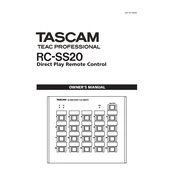
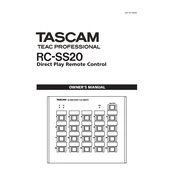
To connect the Tascam RC-SS20 to your audio system, use the supplied cable to connect the remote to the compatible port on your Tascam device. Ensure both devices are powered off during connection.
First, check the connection between the RC-SS20 and the audio device. Ensure all cables are securely plugged in. Restart both devices if necessary. If the problem persists, try using a different cable.
To update the firmware, download the latest firmware version from Tascam's official website. Connect the RC-SS20 to your computer and follow the provided instructions for updating the firmware.
Yes, you can customize the button functions using the settings menu on the connected Tascam device. Refer to the device's user manual for specific instructions on assigning functions to each button.
Regular maintenance for the RC-SS20 includes keeping it clean and dust-free. Use a soft, dry cloth to wipe it down. Ensure the connectors are free of dust and debris to maintain a good connection.
To perform a factory reset, consult the user manual for the specific button sequence required. Usually, this involves holding down a combination of buttons while powering on the device.
The RC-SS20 is designed to work with specific Tascam models. Check the compatibility list on the Tascam website or in the product manual to ensure your device is supported.
To assign sound effects, navigate to the sound settings on your Tascam device. From there, you can map specific sound files to the buttons on the RC-SS20.
If the buttons are sticking, gently clean around the buttons using a soft cloth. Avoid using liquids. If the problem continues, consult customer support for further assistance.
The RC-SS20 is specifically designed for use with Tascam devices. It may not function correctly with non-Tascam equipment. Check the device compatibility before attempting to use it with other brands.