Tascam RC-898 Owner's Manual
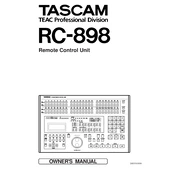
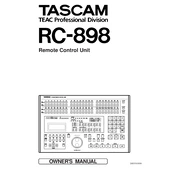
To set up the Tascam RC-898, first connect it to your compatible Tascam tape deck using the appropriate control cable. Ensure both devices are powered off during connection. Once connected, power on the tape deck first, then the RC-898. Refer to the user manual for detailed instructions on configuring settings specific to your tape deck model.
If the RC-898 does not power on, check the power cable and ensure it is securely plugged into both the device and the power outlet. Verify that the outlet is functioning by testing it with another device. If the issue persists, inspect the power cable for damage and replace it if necessary.
To perform a factory reset on the RC-898, press and hold the 'RESET' button while powering on the device. Keep holding the button until the display shows the reset confirmation. Release the button, and the device will reset to its default settings.
Ensure that the remote control is within range and that there are no obstructions between it and the RC-898. Check the batteries in the remote and replace them if necessary. Verify that the remote is set to the correct control mode for the RC-898.
The RC-898 does not typically require firmware updates. However, if an update is available, it will be provided by Tascam through their official website. Follow the instructions provided with the update to safely install the new firmware.
Regularly dust the RC-898 using a soft, dry cloth to avoid dust buildup. Ensure the control buttons and connectors are free from debris. Store the device in a cool, dry place when not in use to prevent damage from environmental factors.
The RC-898 is designed to work specifically with Tascam tape decks. While it might be possible to use it with other brands, functionality cannot be guaranteed, and compatibility issues may arise.
If the RC-898 has poor response times, check the control cable for any signs of damage or wear. Ensure that all connections are secure. If the problem persists, try resetting the device to factory settings.
The RC-898 offers comprehensive remote control functionality for Tascam tape decks, including transport control, track selection, and programmable memory locations. It also features an intuitive user interface with a large display for easy operation.
Error messages on the RC-898 display may indicate a communication issue with the tape deck or a problem with internal settings. First, check all connections and ensure they are secure. If the problem continues, refer to the manual for specific error code meanings and troubleshooting steps.