Tascam MMC-38 Owner's Manual
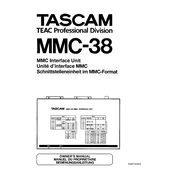
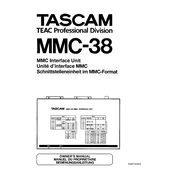
To connect the Tascam MMC-38 to a DAW, use a compatible MIDI interface. Connect the MMC-38 MIDI Out to the MIDI In on your interface, and the MIDI In on the MMC-38 to the MIDI Out on your interface. Ensure your DAW is configured to send and receive MIDI Time Code (MTC) from the interface.
To update the firmware on the Tascam MMC-38, download the latest firmware from the Tascam website. Connect the MMC-38 to your computer via MIDI, and use the provided update utility to load the firmware onto the device. Follow the on-screen instructions carefully.
If you experience synchronization issues, check MIDI cable connections and ensure that both the sending and receiving devices are set to the same frame rate and MIDI channel. Additionally, verify that the MMC-38 is set to receive the correct MTC commands.
Routinely check and clean the MIDI ports to ensure a solid connection. Use a dry cloth to clean the exterior and avoid any exposure to moisture or extreme temperatures. Regularly check for firmware updates to keep the device running smoothly.
Yes, the Tascam MMC-38 can interface with multiple MIDI devices. Ensure each device is correctly addressed on separate MIDI channels and configured to either send or receive MTC as needed.
To reset the Tascam MMC-38 to factory settings, power off the device, then press and hold the designated reset button (refer to the manual for the exact location) while powering it back on. Release the button once the reset process begins.
If the MMC-38 does not power on, ensure that the power supply is correctly connected and functional. Check for any blown fuses or tripped circuit breakers. If the issue persists, contact Tascam support for further assistance.
To improve MIDI signal quality, use high-quality MIDI cables and avoid long cable runs. Minimize interference by keeping cables away from power sources and other electronic devices. Regularly inspect and replace worn cables.
Yes, the Tascam MMC-38 can be used with any MIDI-compatible device. Ensure that both devices support the MIDI Time Code protocol and that they are correctly configured to communicate with each other.
Common issues include mismatched frame rates, incompatible MIDI commands, and firmware incompatibilities. Ensure firmware is up-to-date and verify that all devices support the necessary MIDI standards for proper integration.