Tascam MH-8 Owner's Manual
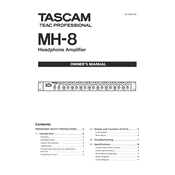
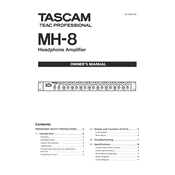
To connect multiple headphones to the Tascam MH-8, simply plug each headphone into one of the available 8 headphone outputs on the front panel. Each output can be individually controlled, allowing for personalized volume settings.
Ensure that the MH-8 is powered on and that the source input is properly connected. Check the volume levels on both the MH-8 and the connected audio source. Additionally, verify that the headphone is functioning correctly by testing it with another device.
Yes, the Tascam MH-8 can accommodate both balanced and unbalanced inputs. It offers balanced inputs via TRS connectors and unbalanced inputs through RCA jacks, providing flexibility in different audio setups.
To reduce noise or interference, ensure all cables are securely connected and use high-quality shielded cables. Keep power cables separate from audio cables to minimize interference. Additionally, check for any ground loop issues in your setup.
To maintain the MH-8, keep it in a clean, dry environment. Use a soft, dry cloth to clean the exterior, avoiding any harsh chemicals or water. Regularly check the connectors for dust or debris and clean them with compressed air as needed.
The Tascam MH-8 allows you to switch between input sources using the input selector switches on the front panel. These switches let you choose between multiple input sources connected to the rear panel.
Yes, the MH-8 can be used as a standalone headphone amplifier. Simply connect your audio source to the input section and plug your headphones into the output jacks on the front panel.
The Tascam MH-8 can effectively drive headphones with impedance ranging from 16 to 600 ohms, providing ample power and clarity across a wide range of headphone types.
Check that the input levels on your audio source are not too high and adjust the volume settings on the MH-8 to prevent clipping. Ensure cables are properly connected and not damaged. If distortion persists, try using a different audio source to identify the issue.
Yes, the Tascam MH-8 is designed for rack mounting. It takes up 1U of rack space and can be securely installed using the appropriate rack screws and supports.