Tascam LM-8ST Owner's Manual
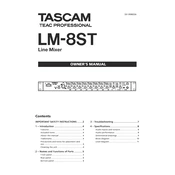
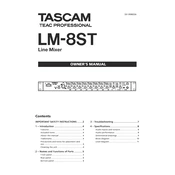
To connect the Tascam LM-8ST to a mixing console, use balanced TRS or XLR cables, connecting the outputs of the LM-8ST to the inputs of the mixing console. Ensure the cables are securely connected and check that input levels are set appropriately on the console.
First, check all cable connections to ensure they are secure. Verify that the power supply is connected and the power switch is turned on. Check that the input source is active and the output levels are adjusted correctly. If the issue persists, test with different cables or input sources to isolate the problem.
To reduce noise or hum, ensure all connections are using balanced cables. Check for ground loops and try connecting all equipment to a common power source. Use the ground lift switch on the LM-8ST if available. Additionally, keep audio cables away from power cables.
To maintain the LM-8ST, regularly dust the exterior with a soft, dry cloth. Avoid using liquid cleaners. Inspect and clean the connectors periodically to ensure good contacts. Store the unit in a clean, dry environment to prevent dust accumulation and moisture damage.
Yes, the Tascam LM-8ST is designed for rack mounting. Use the included rack ears and screws to securely mount the unit in a standard 19-inch rack. Ensure adequate ventilation to prevent overheating during operation.
Start by setting all input and output level controls to a mid-point. Play the input source and gradually adjust the input level controls to achieve a strong signal without clipping. Adjust the output levels to match the desired monitoring or recording level.
First, ensure the unit is powered on and receiving an input signal. Check the connection cables and verify that the input source is active. If the LED meters remain unresponsive, the unit may require servicing by a qualified technician.
Yes, the LM-8ST can be used with both balanced and unbalanced equipment. Use appropriate cables (TRS for balanced, TS for unbalanced) and ensure that the connections match the input/output type to maintain signal integrity.
Check that the input and output levels are not set too high, as this can cause distortion. Ensure all cables are in good condition and properly connected. Test with different input sources to determine if the distortion is source-related. Adjust the gain structure to prevent clipping.
The Tascam LM-8ST requires a standard AC power supply. Ensure the voltage matches your local supply and use the provided power adapter. Refer to the user manual for specific power ratings and safety instructions.