Tascam GT-R1 Owner's Manual
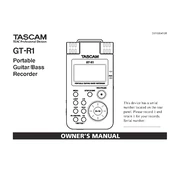
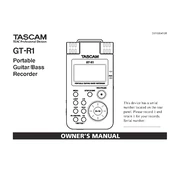
To update the firmware on your Tascam GT-R1, first download the latest firmware version from the Tascam official website. Then, transfer the update file to the root directory of your GT-R1's SD card. Power on the device while holding the "Stop" button to initiate the update process. Follow the on-screen instructions to complete the update.
If your Tascam GT-R1 is not powering on, ensure that the battery is charged and properly inserted. Try connecting the device to an external power source using the correct adapter. If the issue persists, check for any visible damage or contact Tascam support for further assistance.
To improve recording quality on the GT-R1, ensure you are using high-quality microphones and cables. Position the device properly to minimize background noise. Adjust the input levels to avoid clipping and select a higher bitrate setting for better audio resolution.
Yes, the Tascam GT-R1 can be used as an audio interface. Connect it to your computer using a USB cable, and select it as the input/output device in your audio software settings. Ensure the correct drivers are installed if necessary.
To reset the Tascam GT-R1 to factory settings, navigate to the 'Menu', select 'System', and then choose 'Factory Reset'. Confirm the action and wait for the device to restart with default settings.
The Tascam GT-R1 can play back WAV and MP3 audio files. Ensure that the files are stored in compatible formats and placed in accessible folders on the device's storage media.
To transfer recordings from the GT-R1 to your computer, connect the device using a USB cable. Once connected, the GT-R1 will appear as a removable drive. Open the drive, navigate to the recordings folder, and copy the desired files to your computer.
If the GT-R1 is not recognizing your SD card, ensure the card is properly inserted and is compatible with the device. Format the card using the GT-R1's 'Format' function in the 'Menu'. If issues persist, try using a different SD card.
To extend the battery life of your GT-R1, reduce the screen brightness, turn off Wi-Fi if not needed, and minimize the use of power-intensive features. Use the device in low-power mode and ensure the battery is fully charged before use.
Yes, the GT-R1 supports external microphones via its 1/8" stereo and 1/4" mono microphone inputs. Ensure the microphones are compatible and use the appropriate adapters if necessary. Adjust the input settings to suit the external mic specifications.