Tascam DR-10X Owner's Manual
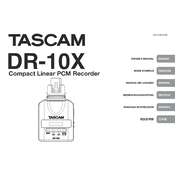
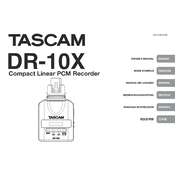
To format the microSD card on the Tascam DR-10X, hold down the power button to turn on the device. Once powered on, press the MENU button, navigate to 'FORMAT', and select 'YES' to confirm formatting.
The Tascam DR-10X supports microSD cards up to 32GB in size. Be sure to use a Class 10 or higher card for optimal performance.
To prevent audio distortion, set the input level to an appropriate setting based on your recording environment. Use the limiter function to avoid sudden peaks in volume.
The Tascam DR-10X supports recording in WAV format, with options for 44.1kHz/16-bit or 48kHz/24-bit resolution.
To update the firmware, download the latest firmware file from Tascam's official website, copy it to the root directory of a formatted microSD card, insert the card into the DR-10X, and follow the on-screen instructions.
If your DR-10X is not turning on, check the battery to ensure it is charged and properly inserted. If the problem persists, try replacing the battery with a new one.
The Tascam DR-10X does not have a headphone output for real-time monitoring. It is designed primarily for simple, compact recording.
The Tascam DR-10X features an automatic file closing function that helps protect recorded data if the battery unexpectedly runs out during recording.
To transfer recordings, remove the microSD card from the DR-10X and use a card reader to connect it to your computer. The files can then be copied or moved as needed.
To clean the Tascam DR-10X, use a soft, dry cloth to gently wipe the exterior. Avoid using any chemical solvents or cleaning agents. Regularly check for firmware updates to maintain optimal performance.