Tascam DR-10SG Owner's Manual
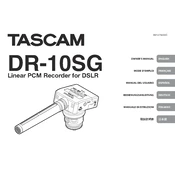
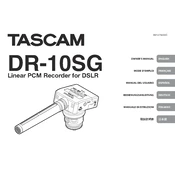
To attach the Tascam DR-10SG to your DSLR camera, use the integrated shock mount to slide the recorder onto the camera's hot shoe. Ensure it is securely fastened to prevent any movement during recording.
The Tascam DR-10SG records audio in WAV format, which is recommended for its high quality and compatibility with most audio editing software.
To minimize wind noise, use the included windscreen over the microphone. Additionally, position yourself to avoid direct wind exposure and consider using additional external windscreens if necessary.
If the DR-10SG does not power on, check the battery compartment to ensure the AAA batteries are properly installed and not depleted. Replace the batteries if needed and ensure the power switch is in the 'on' position.
To transfer recordings, connect the DR-10SG to your computer using a USB cable. The device will appear as a removable drive, allowing you to copy files directly to your computer.
Yes, the DR-10SG can be used for long recording sessions. Ensure you have fresh batteries and enough storage space on your microSD card to accommodate the duration of the recording.
To maintain your DR-10SG, regularly clean the microphone and body with a soft, dry cloth. Store it in a protective case when not in use and avoid exposure to extreme temperatures and moisture.
To format the microSD card, navigate to the menu on the DR-10SG, select 'Format', and confirm your choice. This will erase all data on the card, so ensure all important files are backed up.
If recordings sound distorted, check the input level settings on the DR-10SG. Lower the input gain to prevent clipping, and monitor the recording levels to ensure they remain within an acceptable range.
Yes, you can monitor audio live using headphones connected to the DR-10SG's output jack. This allows you to adjust levels and settings in real-time for optimal recording quality.