Tascam DR-100 Owner's Manual
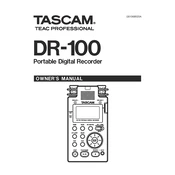
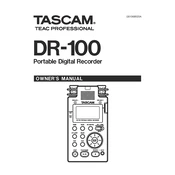
To format the SD card on your Tascam DR-100, power on the device, press the Menu button, navigate to 'CARD', and select 'Format'. Confirm the action to format your SD card. Note that this will erase all data on the card.
First, check if the batteries are properly installed and charged. If using AC power, ensure the adapter is connected securely. If the device still won't power on, try resetting it by removing all power sources, waiting a few minutes, and then reconnecting them.
To improve battery life, consider using high-capacity rechargeable batteries, reduce the display brightness, and turn off phantom power and other features when not in use. Additionally, always turn off the device when not recording.
Download the latest firmware from Tascam's official website. Copy the firmware file to the root of your SD card. Insert the card into the DR-100, power it on while holding the PB Control button, and follow the on-screen instructions to complete the update.
Use a soft, dry cloth to gently wipe the exterior of the Tascam DR-100. Avoid using any solvents or abrasive cleaners. For the display screen, a microfiber cloth is recommended to prevent scratches.
Ensure the input levels are not set too high, causing clipping. Adjust the gain settings to reduce distortion. Also, check the microphone connections and cables for any faults. If the issue persists, try using different microphones or inputs to isolate the problem.
For recording lectures, use a cardioid microphone to minimize background noise, set the recording format to WAV for higher quality, and adjust the input gain to capture clear audio without distortion. Position the recorder close to the speaker for best results.
Press the Mic button on the Tascam DR-100 to toggle between the internal microphones and any connected external microphones. Ensure that the external microphone is properly connected before switching.
First, check for any electronic devices nearby that may cause interference, such as mobile phones or wireless devices. Ensure all cables and connections are secure and try repositioning the recorder or the microphone to reduce noise.
Connect your Tascam DR-100 to your computer using a USB cable. The recorder will appear as a removable drive. Open the drive, navigate to the 'MUSIC' folder, and copy the desired recordings to your computer.