Tascam DR-1 Owner's Manual
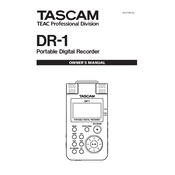
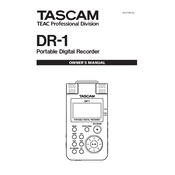
To format the SD card in your Tascam DR-1, go to the MENU, select SYSTEM, and then choose FORMAT. Confirm the action to format the SD card.
First, check if the batteries are properly installed and charged. If using an AC adapter, ensure it is connected correctly. If it still doesn't power on, try resetting the device by removing the batteries and AC power for a few minutes.
To improve recording quality, use an external microphone if possible, adjust the input levels to avoid clipping, and choose a higher bitrate setting in the recording menu.
No, the Tascam DR-1 does not function as an audio interface. It is designed for standalone recording and playback.
To update the firmware, download the latest firmware from Tascam's official website, copy it to the root directory of the SD card, and follow the update instructions provided in the download package.
Ensure the volume is turned up and the headphones or speakers are properly connected. Check if the file is not muted and that the correct playback mode is selected.
The Tascam DR-1 supports SD cards up to 2GB in capacity. Larger cards are not compatible.
Connect the Tascam DR-1 to your computer using a USB cable. The device will appear as a removable drive, allowing you to transfer files directly.
Use a windscreen or a foam cover on the built-in microphones to reduce wind noise. Positioning the recorder away from direct wind exposure also helps.
Check if there is sufficient space on the SD card and that the card is properly inserted. Ensure the device is in recording mode and the REC button is pressed. Also, verify that the input levels are set and the hold switch is not activated.