Tascam DR-07x Owner's Manual
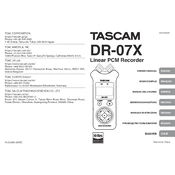
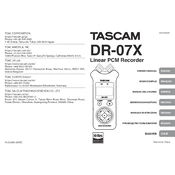
To format the SD card, navigate to the Menu > Others > System > Quick Format. Follow the on-screen instructions to complete the process.
Use a windscreen or a furry cover over the built-in microphones to minimize wind noise during outdoor recordings.
Connect the DR-07X to your computer using a USB cable. The device will appear as a removable drive, allowing you to drag and drop files onto your computer.
First, ensure the batteries are inserted correctly and have sufficient charge. If the problem persists, try using an AC adapter.
Download the latest firmware from Tascam's official website, transfer it to the SD card, and follow the instructions provided in the manual to perform the update.
Yes, the DR-07X can be used as a USB audio interface by connecting it to your computer and selecting the USB Audio Interface mode.
The maximum recording time varies depending on the audio quality settings. At 44.1 kHz/16-bit WAV format, you can record approximately 50 hours.
To extend battery life, lower the display brightness, use high-capacity rechargeable batteries, and avoid using phantom power unnecessarily.
Increase the input level in the recording settings or bring the microphones closer to the sound source to capture louder audio.
Go to Menu > Record Settings and select Format. Choose MP3 from the available options and set your desired bitrate.