Tascam DR-05x Owner's Manual
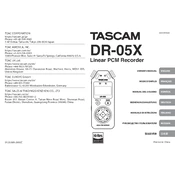
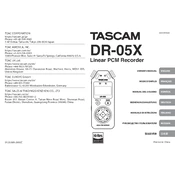
To format the microSD card on the Tascam DR-05X, go to the Menu, select 'Browse', then 'Card', and choose 'Format'. Confirm the action when prompted.
To switch between recording formats, press the Menu button, navigate to 'Rec Settings', and select 'Format'. Choose between WAV or MP3 according to your needs.
Ensure that the batteries are correctly inserted and charged. If using USB power, check the cable connection and try a different USB port.
Use the low-cut filter feature by accessing 'Rec Settings' in the Menu and enabling 'Low Cut'. This reduces low-frequency noise from sources like air conditioning.
Yes, connect the DR-05X to your computer via USB and set the USB mode to 'Audio I/F' in the Menu to use it as an audio interface.
The Tascam DR-05X supports microSD cards up to 128GB. Use a Class 10 or higher card for optimal performance.
Download the latest firmware from Tascam's website, copy it to the root directory of your microSD card, and follow the update instructions in the 'System' menu.
Yes, the DR-05X supports overdubbing. Select 'Overdub' in the Menu under 'Rec Settings' to layer new recordings over existing ones.
Use a soft, dry cloth to clean the exterior. Avoid using any solvents or water. Dust off the device gently to prevent any damage.
Press the 'Rec' button once to enter standby mode, then use the 'Level' buttons to adjust the input gain manually.