Tascam DP-008EX Owner's Manual
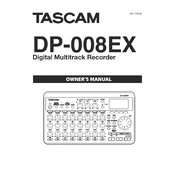
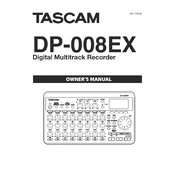
To format an SD card on the Tascam DP-008EX, insert the card into the slot, press the MENU button, navigate to CARD, and select FORMAT. Follow the on-screen instructions to complete the process.
The maximum recording time depends on the SD card capacity and recording quality settings. For example, a 32GB SD card can store approximately 17 hours of recording at CD quality (16-bit/44.1kHz).
To transfer recordings, connect the DP-008EX to your computer via USB. The device will appear as a USB storage device, allowing you to drag and drop files to your computer.
Download the latest firmware from Tascam's website, transfer it to an SD card, insert the card into the DP-008EX, and follow the instructions in the MENU under SYSTEM/UPDATE.
Ensure that the batteries are installed correctly and are not depleted. Alternatively, check that the AC adapter is securely connected. If the issue persists, try a different power source or adapter.
To reduce noise, use high-quality cables, ensure proper grounding, and set the input gain appropriately. Consider using the built-in EQ to adjust frequencies that may contribute to noise.
If the device freezes, try turning it off and on again. If the issue persists, remove the power source, wait a few seconds, and restart the device. Ensure your firmware is up-to-date to prevent future occurrences.
Connect the DP-008EX to a computer via USB, access the device storage, and copy your project files to the computer for backup. Alternatively, you can back up to another SD card.
Yes, you can connect external microphones via the XLR inputs. Make sure to supply phantom power if using condenser microphones, by enabling it in the INPUT settings.
To perform a factory reset, press the MENU button, navigate to SYSTEM, and select FACTORY RESET. Confirm your choice to restore the device to its original settings.