Tascam DA-88 Owner's Manual
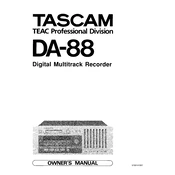
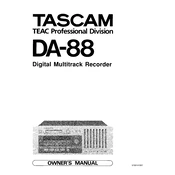
To connect the Tascam DA-88 to an external mixer, use the balanced XLR outputs on the DA-88 to connect to the mixer's inputs. Ensure that the mixer inputs are set to line level to match the output level of the DA-88.
If the DA-88 is not powering on, first check the power cable and ensure it is securely connected. Verify the outlet is working by testing with another device. If the unit still does not power on, inspect the internal fuse and replace it if necessary.
To clean the tape heads, power off the DA-88 and open the tape compartment. Use a lint-free cloth or a head cleaning kit with isopropyl alcohol to gently clean the tape heads and tape path. Allow it to dry completely before using the unit.
Playback speed issues may be due to incorrect sample rate settings. Ensure that the sample rate of the DA-88 matches that of the recorded tape. Also, check for any timecode discrepancies if using external sync sources.
To perform a factory reset on the DA-88, power off the unit. Then, while holding down the "Rewind" and "Fast Forward" buttons, power the unit back on. This will reset the DA-88 to its factory settings.
Regularly clean the tape heads and pinch rollers after every 50 hours of use. Check and replace belts and pulleys every 500 hours or as needed. Ensure the unit is stored in a dust-free environment when not in use.
Yes, the DA-88 can be integrated with DAWs using a digital interface such as the Tascam IF-88AE. This allows the transfer of audio tracks between the DA-88 and your DAW for further editing and processing.
If a tape jams, immediately power off the DA-88 to prevent further damage. Carefully open the tape compartment and gently remove the tape. Inspect the tape for damage and replace it if necessary. Clean the tape path before using a new tape.
To calibrate the DA-88, use a calibration tape and follow the instructions in the user manual to adjust the playback and record levels. Use the VU meters to ensure that signals are within the optimal range to prevent distortion.
Store recorded tapes in a cool, dry place away from magnetic fields and direct sunlight. Use plastic cases to protect them from dust and physical damage. Avoid storing tapes in humid environments to prevent tape degradation.