Tascam CD-VT2 Owner's Manual
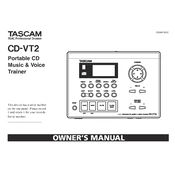
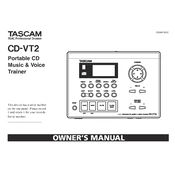
To connect the Tascam CD-VT2 to an amplifier, use the line output jacks located on the back of the unit. Connect RCA cables from these outputs to the input jacks on your amplifier. Ensure the connections are secure before powering on both devices.
If the CD-VT2 is not reading discs, first check if the disc is clean and free of scratches. Try a different disc to rule out disc-related issues. Ensure the unit's firmware is up to date. If the problem persists, the laser lens may need cleaning or the unit might require professional servicing.
To update the firmware on the Tascam CD-VT2, visit Tascam's official website to download the latest firmware. Follow the provided instructions, which usually involve transferring the firmware file to a CD and updating the device by inserting the CD into the unit.
To clean the exterior of the Tascam CD-VT2, use a dry, soft cloth. Avoid using any harsh chemicals or abrasive materials. For the laser lens, use a CD lens cleaner following the cleaner's instructions. Regular cleaning helps maintain optimal performance.
If you experience audio distortion, check the connections to ensure they are secure. Adjust the input level to avoid clipping. Experiment with different audio cables to rule out cable issues. If distortion persists, consult the user manual for further troubleshooting steps.
The Tascam CD-VT2 requires 9V DC power, typically supplied through the included AC adapter. Ensure the adapter is rated correctly and is in good working condition. Using the wrong adapter may damage the unit.
To reset the Tascam CD-VT2 to factory settings, locate the reset option in the menu settings. Follow the prompts to confirm the reset. This will erase all user settings and restore the unit to its original state.
Yes, the Tascam CD-VT2 has a feature that allows you to slow down audio tracks without altering the pitch. Use the tempo control to adjust the speed of playback while maintaining the original pitch.
If the display is not functioning, check the power connection and ensure the unit is turned on. If the problem persists, try resetting the unit. If the display still does not work, the unit may need professional repair.
To record practice sessions, connect an external recording device to the line output of the CD-VT2. Ensure your recording device is set to receive the audio input. You can then record your sessions as you practice with the CD-VT2.