Tascam CD-VT1 Owner's Manual
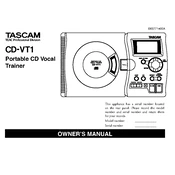
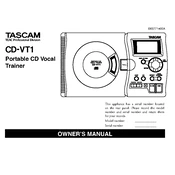
To connect the Tascam CD-VT1 to an external speaker system, use the LINE OUT jacks on the back of the unit. Connect these to the input jacks of your speaker system using appropriate audio cables. Ensure the volume is set low on both the CD-VT1 and the speaker system before powering them on.
First, ensure that the CD is inserted correctly with the label side up. Check if the CD is clean and free from scratches. If the CD still won't play, try using a different CD to verify if the issue persists. If none of these steps work, consider checking for firmware updates or contacting Tascam support.
To adjust the pitch on the Tascam CD-VT1, use the PITCH control knob. Turn the knob clockwise to increase the pitch and counterclockwise to decrease it. This feature is useful for practicing along with the track at different pitches.
To clean the Tascam CD-VT1, use a soft, dry cloth to wipe the exterior. Avoid using abrasive cleaners or solvents. For cleaning the CD compartment, use a dry, soft brush to gently remove any dust. Regular cleaning helps maintain the unit's performance.
To use the vocal cancel feature, press the VOCAL CANCEL button on the unit. This feature reduces the volume of the vocal tracks in the audio, allowing you to practice singing along. Note that this feature may not work perfectly on all tracks depending on the recording.
If there is no audio output, check that the volume is turned up and not muted. Verify that all cables are securely connected. If using headphones, ensure they are plugged into the correct jack. Try using a different set of headphones or speakers to rule out hardware issues.
To update the firmware, first download the latest firmware from Tascam's official website. Transfer the firmware file to a CD. Insert the CD into the CD-VT1 and follow the on-screen instructions to complete the update. Ensure the power is not interrupted during the update process.
Yes, the Tascam CD-VT1 allows you to change the speed of the audio playback without altering the pitch. Use the SPEED control to adjust the playback speed while maintaining the original pitch, which is useful for practice and transcription.
The Tascam CD-VT1 requires a DC 9V power adapter. Ensure you use the correct adapter to avoid damaging the unit. If using batteries, the CD-VT1 operates on four AA batteries. Always check the power source compatibility before use.
To reset the Tascam CD-VT1 to factory settings, power off the unit. Then, hold down the STOP and PLAY buttons simultaneously while turning the unit back on. This will restore the default settings. Note that all custom settings will be lost.