Tascam CD-GT1 Owner's Manual
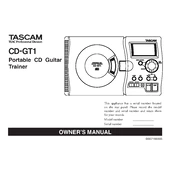
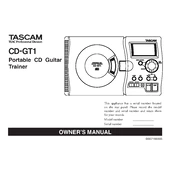
To connect the Tascam CD-GT1 to an amplifier, use a standard 1/4-inch audio cable. Plug one end into the 'Line Out' jack on the CD-GT1 and the other end into the input of your amplifier. Ensure the amplifier is set to the correct input source.
If the CD-GT1 is not reading discs, first ensure the disc is clean and free of scratches. Try using a lens cleaning disc to clean the CD player's laser. If the issue persists, power cycle the device and try a different disc.
The Tascam CD-GT1 does not typically require firmware updates. For specific updates, check the Tascam website for any available downloads and instructions.
To maintain the Tascam CD-GT1, keep it in a dust-free environment, avoid exposure to extreme temperatures, and use a lens cleaner periodically. Ensure it is turned off when not in use to prevent wear.
To adjust the tempo without changing the pitch, use the 'Tempo' function by pressing the 'Menu' button, navigating to 'Tempo', and using the jog wheel to increase or decrease the speed.
Ensure the headphones are properly plugged into the headphone jack. Check the volume control and make sure it is turned up. Verify the CD is playing and not paused.
Yes, the Tascam CD-GT1 can be powered by four AA batteries. It is recommended to use high-quality alkaline or rechargeable NiMH batteries for best performance.
To use the looping function, play the desired track and press the 'Loop' button at the start point of the loop. Press it again at the endpoint. The section will loop continuously until the 'Loop' button is pressed again.
Check the power supply connection and ensure the outlet is working. If using batteries, make sure they are inserted correctly and have enough charge. Try a different power adapter if available.
The CD-GT1 does not have a direct USB connection for computers. To record, connect the 'Line Out' or 'Headphone Out' to your computer's audio input using an appropriate cable, and use recording software to capture the audio.