Tascam CD-BT1MKII Owner's Manual
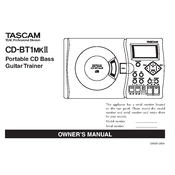
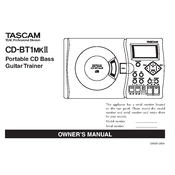
To connect the Tascam CD-BT1MKII to an amplifier, use a standard RCA cable to connect the Line Out jacks on the CD-BT1MKII to the audio input jacks on your amplifier. Make sure both devices are powered off before making connections.
Ensure that the headphone volume is turned up and that the headphones are properly connected to the headphone jack. Also, check if the CD is inserted correctly and that the device is powered on.
The Tascam CD-BT1MKII does not support firmware updates as it is a hardware-based unit with fixed functionality.
First, ensure the CD is clean and free from scratches. Try a different CD to see if the issue persists. If the problem continues, consider cleaning the lens with a lens cleaning disc.
To use the loop function, play the track and press the A-B loop button at your desired starting point, then press it again at your desired end point. The section will repeat continuously.
The Tascam CD-BT1MKII can play standard audio CDs and CD-R/RW discs. It does not support MP3 or other digital file formats.
To reset the CD-BT1MKII to factory settings, turn off the unit, then hold down the Stop button while turning it back on. This will reset the settings.
To adjust the tempo, use the tempo control buttons on the front panel. You can increase or decrease the playback speed without altering the pitch.
Check if the unit is receiving power and that the contrast knob is adjusted properly. If the problem persists, there might be an internal issue that requires professional servicing.
To clean the exterior, use a soft, dry cloth. Avoid using solvents or abrasive cleaners as they may damage the surface.