Tascam CD-BT1 Owner's Manual
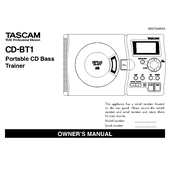
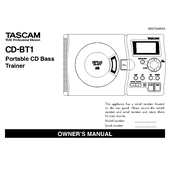
To loop a section, set the start and end points by pressing the IN/OUT buttons at the desired times during playback. The CD-BT1 will continue to loop this section until you stop it or clear the loop points.
First, check if the power adapter is securely connected. If using batteries, ensure they are properly inserted and have enough charge. If the issue persists, try a different power source or contact Tascam support.
Use the BASS ENHANCE function by pressing the BASS button. This enhances the low-frequency output to improve bass sounds during playback. Adjust the level to your preference using the parameter wheel.
Ensure the CD is clean and free of scratches. Try another CD to determine if the issue is with the disc or the player. If the problem persists, the lens might need cleaning or there may be a hardware issue.
The Tascam CD-BT1 does not support firmware updates. Ensure you're using the device as intended and refer to the manual for any feature or function-related queries.
Yes, connect your headphones to the PHONES jack on the CD-BT1 for private listening. Adjust the volume using the VOLUME control to a comfortable level.
Use a soft, dry cloth to clean the exterior. Avoid using harsh chemicals or solvents. For the CD lens, use a lens cleaning disc if necessary, following the product instructions carefully.
To reset the CD-BT1, turn off the unit, and then turn it back on while holding down the PLAY MODE button. This will restore the factory default settings.
Yes, use the SLOW Speed Audition (SSA) feature to slow down the playback speed without altering the pitch. Adjust the speed using the SPEED control buttons.
The Tascam CD-BT1 supports standard audio CDs and CD-R/RW discs with up to 80 minutes of audio. Ensure discs are finalized and in good condition for optimal playback.