Sony ZV-1 Startup Guide
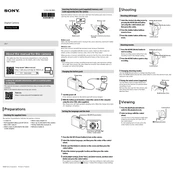
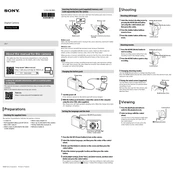
To improve battery life, reduce screen brightness, turn off unnecessary features like Wi-Fi, and use airplane mode when not transferring data. Additionally, use the power-saving mode and carry an extra battery for extended shoots.
For vlogging, use the Intelligent Auto mode for quick setup, enable Product Showcase for smooth focus transitions, and set the image stabilization to Active. Also, adjust the microphone settings to suit your environment.
Use the Imaging Edge Mobile app to transfer files via Wi-Fi. Enable the camera's wireless function, connect your smartphone to the camera's Wi-Fi network, and use the app to select and download the desired files.
Overheating can occur during extended recording or in high ambient temperatures. Let the camera cool down, avoid direct sunlight, and ensure adequate ventilation. You can also set the Auto Power OFF Temp. to High for longer recording times.
Use a soft, dry microfiber cloth to gently wipe the lens. For stubborn smudges, use a lens cleaning solution applied to the cloth, not directly on the lens. Avoid touching the lens with your fingers.
Download the latest firmware from the Sony Support website, connect your camera to a computer via USB, and run the update software following the on-screen instructions. Ensure the battery is fully charged before starting.
Check if the battery is properly inserted and charged. Try using a different battery if available. If the problem persists, reset the camera by opening the battery compartment and removing the battery and memory card for a few minutes.
Connect the camera to a computer using a compatible HDMI cable and capture card. Use streaming software like OBS, and ensure the camera is set to video mode. Configure the software to recognize the camera as a video source.
Use a UHS-I SD card with a minimum of Class 10 or U3 speed rating for optimal performance, especially for 4K video recording. A card with at least 64GB capacity is recommended for extended shooting sessions.
To reset to factory settings, go to the Setup menu, select 'Setting Reset,' and choose 'Initialize.' Confirm the reset to restore the camera to its default settings.