Sony ZS-YN7 Operating Instructions
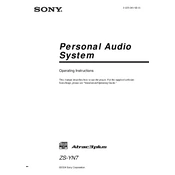
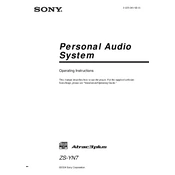
To set up the Sony ZS-YN7, connect it to a power source using the included AC adapter. Turn on the device by pressing the power button, and then follow the on-screen instructions to set the date, time, and desired language.
First, ensure the disc is not scratched or dirty. Clean the disc gently with a soft cloth and try again. If the problem persists, check if the disc is inserted correctly with the label side facing up. You may also want to try other discs to determine if the issue is with the player or the disc itself.
No, the Sony ZS-YN7 does not support Bluetooth connectivity. To play music from your smartphone, you can use an auxiliary cable to connect the device via the AUX input.
To improve radio reception, fully extend the telescopic antenna and adjust its position. Place the unit near a window or away from electronic devices that could cause interference. For FM stations, ensure the FM mode is selected, and for AM stations, adjust the position of the entire unit for the best reception.
Clean the exterior with a soft, dry cloth. Avoid using chemical cleaners or abrasive materials. Regularly check the battery compartment for any signs of corrosion or leakage. Keep the unit in a cool, dry place when not in use.
To reset the Sony ZS-YN7 to factory settings, unplug the power cord and remove any batteries. Press and hold the power button for about 10 seconds. Reconnect the power and turn the device back on. This will reset all settings to their defaults.
Ensure that the volume is turned up and not muted. Check that the correct input source is selected. If headphones are plugged in, the sound will not come from the speakers, so make sure to remove them.
Press the ALARM button to enter alarm setting mode. Use the TUNE/SET buttons to set the desired alarm time, and choose the alarm source (radio, CD, or buzzer). Confirm the settings by pressing the ALARM button again.
Yes, the Sony ZS-YN7 supports MP3 playback from CDs. Ensure that the MP3 files are burned onto a CD-R or CD-RW disc in a format compatible with the player.
Check the power connection and ensure the device is turned on. If using batteries, make sure they are installed correctly and have sufficient charge. If the display remains unresponsive, try performing a factory reset.