Sony ZS-XN30 Operating Instructions
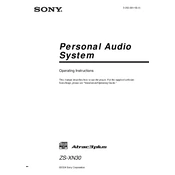
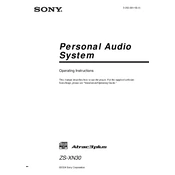
To connect your Sony ZS-XN30 to a Bluetooth device, turn on the Bluetooth function on your device, set the ZS-XN30 to pairing mode by pressing the Bluetooth button, and select the ZS-XN30 from the list of available devices on your Bluetooth device.
Ensure the power cord is properly connected to both the unit and a working power outlet. If using batteries, check that they are inserted correctly and have sufficient charge.
To improve sound quality, ensure the speakers are not obstructed, adjust the bass and treble settings as needed, and consider positioning the unit in an open area away from walls or corners.
Check the disc for scratches or dirt and clean it if necessary. Ensure the disc is inserted correctly, and try playing a different disc to rule out a disc-specific issue.
To reset the Sony ZS-XN30, unplug the power cord and remove any batteries. Wait for about a minute, then reconnect the power and turn the unit back on.
Yes, you can play MP3 files on the Sony ZS-XN30 by using a CD containing MP3 files or by connecting a compatible USB device with MP3 files.
To clean your Sony ZS-XN30, use a soft, dry cloth to wipe the exterior surfaces. Avoid using any liquids or aerosol cleaners.
The Sony ZS-XN30 allows you to store up to 30 preset radio stations for quick and easy access.
To adjust the clock, press the Clock/Timer button, use the tuning buttons to set the correct hour and minute, and press the Clock/Timer button again to confirm the settings.
Check if the remote control batteries need replacement, ensure there are no obstructions between the remote and the unit, and make sure you are within the effective range for remote operation.