Sony ZS-X7 Operating Instructions
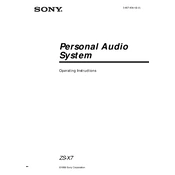
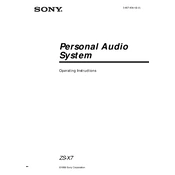
To preset radio stations, tune into the desired frequency, press and hold the MEMORY button until the preset number flashes, then use the TUNING +/– buttons to select a preset number. Press MEMORY again to save.
Ensure the power cord is securely connected to both the unit and the power outlet. Check the batteries, if used, and replace them if necessary. If the problem persists, attempt a factory reset by holding down the STOP button while the unit is powered off.
For better sound quality, ensure the speakers are unobstructed. Use the MEGA BASS feature by pressing the MEGA BASS button for enhanced bass response. Adjust the tone control if available on your model.
Clean the CD player by removing the CD and turning off the unit. Use a soft, dry cloth to gently wipe the lens. Avoid using any liquid cleaners or abrasive materials.
Connect external audio devices using the AUX IN jack located on the unit. Use a compatible audio cable to connect the device's headphone or output jack to the AUX IN jack on the ZS-X7.
Check if the CD is inserted correctly with the label side up. Ensure the CD is clean and free of scratches. Try playing another CD to determine if the issue is with the player or the disc.
To perform a factory reset, turn off the unit, then press and hold the STOP button. While holding the button, turn on the unit to reset it to factory settings.
To extend battery life, use the unit at moderate volume levels and turn off the MEGA BASS feature when not needed. Remove batteries if the unit will not be used for an extended period.
The Sony ZS-X7 typically uses six D-size batteries. For optimal performance, use alkaline batteries and replace them as needed.
To use the timer function, press the TIMER button and use the TUNING +/– buttons to set the desired start time. Confirm your selection by pressing the TIMER button again to activate the timer.