Sony ZS-X3CP Operating Instructions
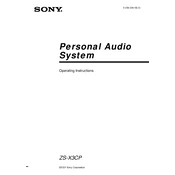
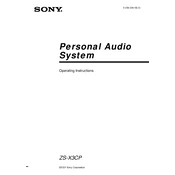
To reset the Sony ZS-X3CP to factory settings, unplug the power cord, wait for about one minute, and then plug it back in while pressing the POWER button.
Ensure the disc is clean and not scratched. Try using a different disc to see if the issue persists. If the problem continues, clean the lens with a lens cleaning disc.
Extend the antenna fully and adjust its position. Move the unit closer to a window or away from other electronic devices to minimize interference.
The Sony ZS-X3CP does not support direct connection of external speakers, as it is designed to be a standalone unit.
The Sony ZS-X3CP requires 6 D size batteries for portable operation.
Tune to the desired station, press and hold the MEMORY button until the preset number flashes, and then use the PRESET buttons to select a preset number. Press MEMORY again to save.
Check if the volume is turned up and that the MUTE function is not activated. Ensure that the function selector is set to the correct source (CD, Radio, etc.).
Use a soft, dry cloth to clean the exterior. Avoid using any chemical solvents or abrasive materials that could damage the finish.
Ensure the cassette is inserted correctly, and the tape is not loose. Clean the tape heads with a cotton swab and isopropyl alcohol if the issue persists.
Contact Sony support or an authorized service center for a replacement power cord to ensure compatibility and safety.