Sony ZS-M35 Operating Instructions
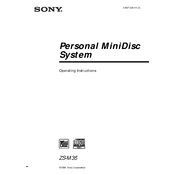
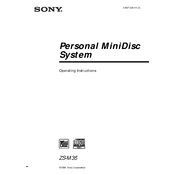
To reset the Sony ZS-M35 to factory settings, unplug the power cord and remove any batteries. Wait for about 30 seconds, then reinsert the batteries and reconnect the power cord. This will reset the unit to its default settings.
First, ensure the disc is clean and free from scratches. If the problem persists, try playing a different disc to rule out a disc issue. You may also clean the laser lens using a CD lens cleaner. If none of these solutions work, the unit may require servicing.
To improve FM reception, extend the FM antenna fully and adjust its position. If reception is still poor, try relocating the unit to a different spot in the room, away from electrical appliances that may cause interference.
The Sony ZS-M35 does not have Bluetooth or auxiliary input capabilities. To play music from a smartphone, consider using a portable FM transmitter or an external adapter that connects via the cassette deck.
The Sony ZS-M35 uses six C-size (R14) batteries. The battery life depends on usage, but generally, it can last between 10 to 15 hours. Using high-quality alkaline batteries can extend usage time.
Check if the mute function is activated or if the volume is turned down. Ensure that the headphones are not plugged in, as this mutes the speakers. Additionally, confirm that the unit is set to the correct source (CD, radio, tape).
To set the clock, press the "Clock" button and then use the tuning control to set the hour. Press "Clock" again to set the minutes using the same tuning control. Confirm the time by pressing "Clock" once more.
Open the cassette compartment and gently clean the heads with a cotton swab dipped in isopropyl alcohol. Allow the heads to dry before using the cassette player again. Regular cleaning prevents buildup and ensures optimal performance.
To program radio presets, tune to the desired station. Press and hold the desired preset button (1-10) until you hear a beep. The station is now saved to that preset button.
Ensure that the power cord is securely connected and the outlet is working. If using batteries, check that they are inserted correctly and have sufficient charge. If the unit still does not turn on, it may need professional servicing.