Sony ZS-H10CP Operating Instructions
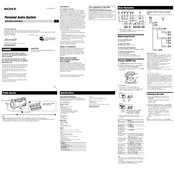
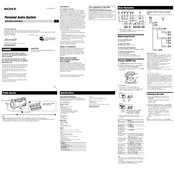
To set the clock on your Sony ZS-H10CP, press and hold the CLOCK button until the hour begins to flash. Use the TUNE + or - buttons to adjust the hour, then press CLOCK again to set the minute. Adjust the minute using the TUNE buttons and press CLOCK once more to confirm.
First, check if the AC power cord is properly connected to both the unit and the power outlet. If using batteries, ensure they are inserted correctly and have sufficient charge. If the problem persists, try using a different power outlet or replacing the batteries.
To improve radio reception, fully extend the FM wire antenna and adjust its position. For AM reception, rotate the unit to find the best signal. Avoid placing the stereo near electronic devices that may cause interference.
The Sony ZS-H10CP does not support Bluetooth or auxiliary input, so direct connection to a smartphone is not possible. However, you can use a portable FM transmitter with your phone to play audio through the radio.
The Sony ZS-H10CP is compatible with standard audio CDs, CD-R, and CD-RW discs. Ensure that the discs are not damaged or dirty to avoid playback issues.
To clean the CD player, open the CD compartment and gently wipe the laser lens with a soft, dry cloth. Avoid using any cleaning fluids or abrasive materials that could damage the lens.
Distortion at high volumes may occur due to speaker limitations or poor audio source quality. Try reducing the volume, adjusting the bass/treble settings, or using a higher quality audio source.
To reset the Sony ZS-H10CP to factory settings, unplug the power cord and remove any batteries. Wait for a few minutes, then reconnect the power source. This will reset the settings to default.
The Sony ZS-H10CP is designed to play standard audio CDs and does not support MP3 file playback. Consider using a separate MP3 player with an FM transmitter for playback through the radio.
To replace the batteries, open the battery compartment located at the back of the unit. Remove the old batteries and insert new ones, making sure to align them according to the polarity markings. Close the compartment securely.