Sony ZS-D5 Operating Instructions
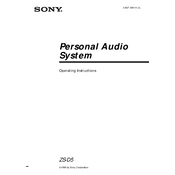
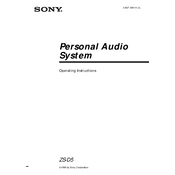
To set the clock on your Sony ZS-D5, press and hold the 'CLOCK' button until the time starts flashing. Use the 'TUNING +/-' buttons to set the hour and minutes, and press 'CLOCK' again to confirm.
If your Sony ZS-D5 is not playing CDs, ensure the CD is placed correctly with the label side up. Check for any scratches or dirt on the CD. Also, try cleaning the CD player's laser lens with a CD lens cleaner.
To improve FM reception, fully extend the telescopic antenna and adjust its angle for better signal. Avoid placing the device near metal objects or electronic devices that may cause interference.
If your Sony ZS-D5 won't turn on, check if it is properly plugged into a power outlet. If using batteries, ensure they are inserted correctly and have sufficient charge. Try resetting the device by unplugging it for a few minutes.
To clean the exterior of your Sony ZS-D5, use a soft, dry cloth. Avoid using any liquid cleaners or sprays directly on the device. If necessary, slightly dampen the cloth with water.
The Sony ZS-D5 does not support direct smartphone connectivity via Bluetooth or USB. However, you can use an auxiliary cable to connect your smartphone to the AUX input on the device.
To reset the Sony ZS-D5 to factory settings, disconnect the power source. Then, press and hold the 'STOP' button while reconnecting the power. Release the button once the device powers on.
To program radio stations, tune to the desired station, then press and hold the 'MEMORY' button. Use the 'TUNING +/-' buttons to select a preset number, and press 'MEMORY' again to save.
To maintain the battery life of your Sony ZS-D5, remove the batteries if the device will not be used for an extended period. Use high-quality alkaline batteries and avoid mixing old and new batteries.
If the sound is distorted, check the volume level and adjust it to ensure it is not too high. Inspect the speakers for any obstructions and ensure the CD or audio source is not damaged.