Sony ZS-2000 Operating Instructions
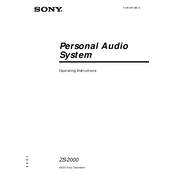
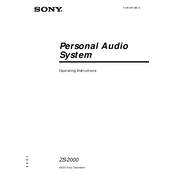
To connect the Sony ZS-2000 to a Bluetooth device, turn on the Bluetooth function on your device, select 'ZS-2000' from the list of available devices, and confirm the connection. Ensure the speaker is in pairing mode by pressing and holding the Bluetooth button until the indicator starts flashing.
First, ensure the disc is clean and free from scratches. Check that the disc is inserted correctly with the label side up. If the issue persists, try a different disc to determine if the problem is with the player or the disc itself. If necessary, perform a reset by unplugging the unit for a few minutes.
To improve FM radio reception, fully extend the antenna and adjust its position. Place the unit near a window or in an open space away from electronic devices that may cause interference. If the reception is still poor, consider using an external FM antenna.
To clean your Sony ZS-2000, use a soft, dry cloth to gently wipe the exterior. Avoid using harsh chemicals or abrasive materials. Regularly dust the speaker grills and ensure ventilation ports are free from obstruction. Store the unit in a dry, cool place when not in use.
To perform a factory reset on the Sony ZS-2000, turn off the unit, then press and hold the 'Stop' button and the 'Power' button simultaneously until 'RESET' appears on the display. Release the buttons to restore the unit to its factory settings.
Yes, you can play music from a USB drive on the Sony ZS-2000. Simply insert the USB drive into the USB port, select 'USB' as the source using the function button, and use the playback controls to play your files. Ensure the files are in a compatible format such as MP3 or WMA.
Check that the power cord is securely connected to both the unit and the power outlet. Ensure the outlet is functioning by testing with another device. If using batteries, verify they are inserted correctly and have sufficient charge. Try a different power source if the problem persists.
To set the alarm on the Sony ZS-2000, press the 'Alarm' button, then use the 'Up' and 'Down' buttons to set the desired time. Confirm by pressing 'Enter'. Ensure the alarm indicator is displayed on the screen. Adjust the alarm volume using the volume controls.
The Sony ZS-2000 does not have a dedicated TV output, but you can connect it to a TV using the auxiliary input. Use a 3.5mm audio cable to connect the TV's headphone or audio output to the 'AUX IN' port on the ZS-2000. Select 'AUX' as the source on the unit.
The Sony ZS-2000 supports playback of various audio formats including MP3, WMA, and AAC via USB or CD. Ensure the files are not DRM-protected and are within the supported bitrate range for optimal playback performance.