Sony XVM-6100 Operating Instructions
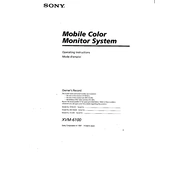
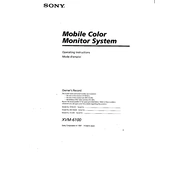
To reset the display settings, navigate to the Setup menu, select 'Reset', and confirm your selection. This will restore the display to its default settings.
Ensure that all connections are secure. Check the power supply and the video source for any issues. If the problem persists, reset the device to its factory settings.
Access the display menu by pressing the 'Menu' button, navigate to the 'Brightness' option, and adjust the level using the directional keys.
Check the audio cables and ensure they are properly connected. Verify that the audio settings on the source device are correctly configured.
Use a soft, lint-free cloth dampened with distilled water or a screen cleaner. Gently wipe the screen in a circular motion. Avoid using harsh chemicals.
Yes, the XVM-6100 has AV input ports. Use compatible cables to connect the external video source to the display.
Follow the mounting instructions provided in the user manual. Use the appropriate brackets and hardware to securely attach the display to the desired location.
Check the power connection and ensure the device is turned on. Verify the video input source is active and correctly set in the menu.
Download the latest firmware from the Sony support website. Follow the instructions provided with the update to install it via a USB drive.
Check the batteries in the remote control and replace them if necessary. Ensure there are no obstructions between the remote and the IR sensor on the display.