Sony XVM-5 Operating Instructions
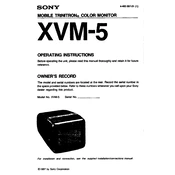
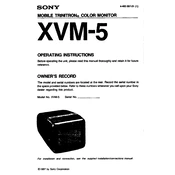
To reset the Sony XVM-5 display settings to default, navigate to the settings menu, select "Reset," and confirm your selection. This will restore the original factory settings.
If the screen is flickering, check the video cable connections for any loose connections or damage. Also, ensure that the power supply is stable and within the recommended voltage range.
To adjust the brightness, access the display menu and navigate to the "Brightness" setting. Use the arrow keys to increase or decrease the brightness level to your preference.
Ensure that the audio cables are properly connected, and the volume is not muted. Check the audio settings to make sure the correct audio source is selected.
To clean the screen, use a soft, lint-free cloth slightly dampened with water or a screen cleaner. Gently wipe the screen in circular motions to avoid scratches.
First, check the power cable and ensure it is securely connected. Verify that the power outlet is functional. If the issue persists, try using a different power cable or contact support.
Connect external devices via the available input ports such as HDMI or AV. Use the input selection button on the remote or menu to switch to the correct source.
Yes, the Sony XVM-5 can be wall-mounted. Refer to the user manual for the recommended wall mount specifications and installation instructions.
Regularly clean the screen and check all connections. Keep the unit in a dust-free environment and avoid exposing it to extreme temperatures or humidity.
Check the manufacturer's website for firmware updates. Follow the instructions provided to download and install the update via USB or network connection.