Sony XVM-42 Operating Instructions
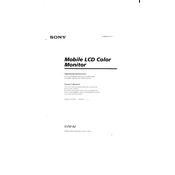
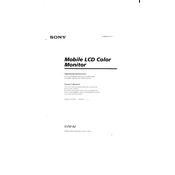
To adjust the screen brightness on your Sony XVM-42, navigate to the settings menu using the remote control. From there, select 'Display Settings' and adjust the brightness slider to your preferred level.
First, check if the power cable is securely connected. Ensure the power outlet is functioning by testing with another device. If the screen still doesn’t turn on, try resetting the unit by unplugging it for a few minutes before plugging it back in.
Yes, you can connect your smartphone to the Sony XVM-42 using an appropriate HDMI adapter or via Bluetooth if your phone supports it. Refer to the user manual for specific connection instructions.
To reset the Sony XVM-42 to factory settings, go to the settings menu, select 'System Settings', and choose 'Factory Reset'. Confirm your selection and wait for the process to complete.
The Sony XVM-42 supports a variety of media file formats, including MP4, AVI, and MOV for video, as well as MP3 and WAV for audio. For a full list of supported formats, consult the user manual.
To update the firmware, download the latest version from the Sony support website onto a USB drive. Insert the USB drive into the XVM-42, and follow the on-screen instructions to complete the update.
Yes, the Sony XVM-42 can be mounted on a wall using a compatible VESA wall mount. Ensure that the mount supports the weight and size of the screen and follow the installation instructions carefully.
First, check the volume settings and ensure the mute function is off. Verify that the audio cables are properly connected if using external speakers. You may also want to check audio settings in the menu to ensure the correct output is selected.
To clean the screen, use a soft, dry microfiber cloth. Gently wipe the screen to remove dust and fingerprints. For stubborn spots, slightly dampen the cloth with water or a screen cleaning solution. Avoid using paper towels or harsh chemicals.
Yes, the Sony XVM-42 can be connected to a home theater system using the HDMI or optical audio output. Ensure that your home theater system supports these connections and refer to the device manuals for setup instructions.