Sony XS-LEDW12 Operating Instructions
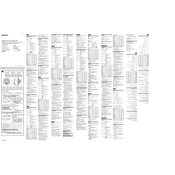
Pages
1
Year
2014
Language(s)
 en
en
 fr
fr
 id
id
 ru
ru
 sr
sr
 th
th
 uk
uk
 fa
fa
 zh
zh
 ml
ml
 pt
pt
Share
of 1
of 1