Sony XS-7120 Operating Instructions
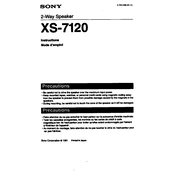
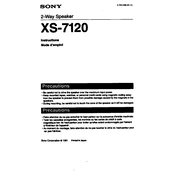
To connect the Sony XS-7120 to your home audio system, use the RCA audio output jacks to link it to your receiver or amplifier. Ensure that both devices are powered off before making the connections.
First, check that the power cable is securely connected and the outlet is functional. If the unit still doesn't power on, try resetting it by unplugging for a few minutes and then plugging it back in.
Use a soft, dry cloth to clean the exterior of the Sony XS-7120. Avoid using harsh chemicals or solvents. Regularly check and clean the ventilation slots to prevent overheating.
Check Sony's official website for any available firmware updates. If an update is available, follow the provided instructions to download and install it onto the device.
To enhance sound quality, ensure that the speaker placement is optimal and not obstructed. Adjust the equalizer settings on your connected audio source to suit your preference.
First, verify that all cables are securely connected. Check the volume levels on both the XS-7120 and the connected device. Ensure the correct input source is selected.
The Sony XS-7120 is designed for indoor use. If you need to use it outdoors, ensure it is protected from moisture and extreme temperatures.
Ensure the device is in a well-ventilated area and not obstructed by other objects. Turn it off to cool down and check for any blockages in the ventilation slots.
To reset the Sony XS-7120, locate the reset button or option in the settings menu. Press and hold the button, or select the option, until the device begins the reset process.
The Sony XS-7120 typically comes with a one-year limited warranty covering manufacturing defects. For more details, refer to the warranty card included with your device.