Sony XM-GS6DSP Operating Instructions
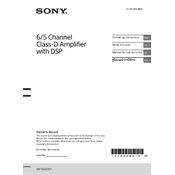
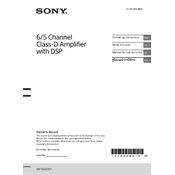
To install the Sony XM-GS6DSP, first disconnect the negative battery terminal. Mount the amplifier in a suitable location, ensuring proper ventilation. Connect the power, ground, and remote turn-on wires. Then, connect the speaker outputs and input signals. Finally, reconnect the battery and test the system.
If the amplifier is not powering on, check the fuse in the power wire and replace it if necessary. Ensure all connections are secure and that the ground wire is properly connected. Also, verify that the remote turn-on wire is connected to the head unit's remote output.
To adjust the DSP settings, download the Sony Music Center app on your smartphone. Connect to the amplifier via Bluetooth and navigate through the app to customize the sound settings such as EQ, time alignment, and crossover points.
Regularly check the amplifier for dust and debris, especially around the cooling fins and connections. Use a can of compressed air to clean these areas. Ensure that all connections remain tight and free of corrosion.
If you experience distortion, check that the gain settings are not too high. Verify that the input signal is clean and not clipping. Ensure the speaker impedance matches the amplifier's specifications and all speaker connections are secure.
Yes, the Sony XM-GS6DSP can be used with a factory head unit. Use a line output converter to connect the speaker-level outputs from the head unit to the amplifier's inputs. Ensure all connections are secure.
If the amplifier enters protection mode, first check for overheating. Ensure the amplifier is not obstructed and has adequate ventilation. Check all speaker wires for shorts or loose connections, and ensure the impedance is correct.
To enhance sound quality, use the DSP to fine-tune the equalization settings to your preference. Set appropriate crossover points to protect speakers from distortion. Use time alignment to create a balanced soundstage.
Yes, firmware updates can be performed via the Sony Music Center app. Check for updates under the settings menu and follow the on-screen instructions to update the amplifier's firmware.
When installing in a humid environment, ensure the amplifier is mounted away from direct moisture exposure. Use dielectric grease on electrical connections to prevent corrosion. Consider installing in an area with some airflow to reduce moisture buildup.