Sony XM-C6000 Operating Instructions
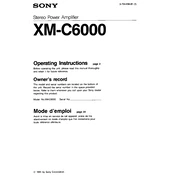
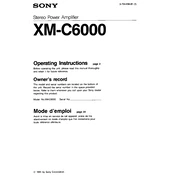
To install the Sony XM-C6000, first disconnect the negative battery terminal. Mount the amplifier in a well-ventilated area, preferably away from direct sunlight. Connect the power wire to the battery, ground wire to a clean chassis point, and use appropriate gauge wiring for connections. Finally, connect the RCA cables and speaker wires. Test the setup before securing all components.
Check the power and ground connections to ensure they are secure. Verify the fuse on the power wire is not blown. Inspect the remote turn-on wire for proper connection. If the issue persists, test the amplifier in a different vehicle setup to rule out wiring issues.
Ensure that all connections are secure and that the speakers are not damaged. Check the gain settings on the amplifier and adjust them to optimal levels, avoiding overdriving the speakers. Also, make sure the input signal from the head unit is clean and not distorted.
Regularly check all wiring connections for looseness or corrosion. Keep the amplifier clean and dust-free. Ensure it is mounted securely and in a location that prevents overheating. Periodically inspect the cooling fans and vents to ensure they are clear of obstructions.
Yes, the Sony XM-C6000 supports bridging of channels. Refer to the amplifier’s manual for the correct bridging procedure and wiring diagram. Ensure that the impedance of the load matches the amplifier’s specifications to prevent damage.
Start with the gain setting at its minimum. Play music at about 75% of the head unit’s volume. Gradually increase the gain until the sound is clear and without distortion. Avoid setting it too high to prevent damaging the speakers.
Check for overheating by ensuring the amplifier is well-ventilated. Verify that the speaker and power connections are correct and not shorted. Inspect all wiring for any damage or improper connections. Reset the amplifier after addressing the issue.
Install the amplifier in a location with ample airflow. Avoid blocking the cooling vents. Consider installing additional cooling fans if mounted in a confined space. Ensure the load impedance is within the amplifier’s recommended range to prevent excess strain.
Yes, you can connect multiple amplifiers using the RCA output jacks to daisy chain the signal. Ensure each amplifier has its own dedicated power and ground connections to avoid overloading a single set of power wires.
Turn off the amplifier and disconnect all connections before cleaning. Use a soft, dry cloth to wipe down the exterior. For stubborn dirt, slightly dampen the cloth with water. Avoid using harsh chemicals or abrasive materials that could damage the finish.