Sony XM-C2000 Operating Instructions
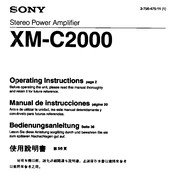
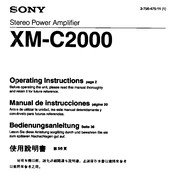
To install the Sony XM-C2000 amplifier, first disconnect the battery's negative terminal to ensure safety. Mount the amplifier securely in a well-ventilated location. Connect the power, ground, remote, and audio input cables according to the user manual, ensuring all connections are secure and insulated. Finally, reconnect the battery and test the setup by playing audio through the system.
If the amplifier does not power on, check the power connections, ensuring all wires are properly connected. Verify the inline fuse is not blown and replace it if necessary. Also, check the remote turn-on wire connection from the head unit. If issues persist, consult a professional technician.
To prevent overheating, ensure the amplifier is installed in a well-ventilated area, away from direct sunlight and heat sources. Avoid overloading the amplifier by using speakers with the appropriate impedance and power ratings. Regularly check and clean the amplifier's vents to maintain proper airflow.
Regularly inspect the amplifier for loose connections and signs of wear or damage. Clean the exterior with a dry cloth to remove dust and debris. Ensure that the ventilation openings are unobstructed. Periodically check the system's wiring for corrosion and replace any damaged cables.
If you experience distorted sound, check the speaker connections to ensure they are secure and correctly wired. Verify that the amplifier's gain and crossover settings are properly adjusted. Inspect the speakers for damage, and test with an alternative audio source to rule out other components as the cause.
Yes, the Sony XM-C2000 amplifier supports bridging. To bridge the channels, connect the speaker wires to the designated bridged terminals as indicated in the user manual. Ensure that the speaker's impedance is compatible with the amplifier's bridged output specifications.
To set the crossover frequency, use the crossover adjustment knob on the amplifier. Determine the desired frequency based on your speaker's specifications and listening preferences. Typically, a low-pass filter is used for subwoofers, and a high-pass filter is used for speakers handling mid and high frequencies.
The amplifier may enter protection mode due to overheating, a short circuit, or an impedance mismatch. Check for blocked ventilation, inspect all wiring connections for shorts, and verify that the speakers are within the impedance range specified for the amplifier.
To reduce noise interference, use high-quality shielded cables for all connections. Keep audio cables away from power cables and vehicle electronics. Ensure a solid ground connection and consider using a noise filter if interference persists.
Optimal gain settings depend on your head unit's output voltage and speaker sensitivity. Start with the gain at the lowest setting, play audio at a moderate volume, and slowly increase the gain until distortion is heard, then back off slightly until the sound is clear.