Sony XM-754HX Operating Instructions
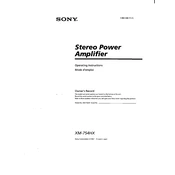
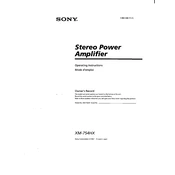
Ensure the amplifier is securely mounted on a flat surface away from heat sources. Connect the power, ground, and remote turn-on wires following the manual's instructions. Verify all connections are tight and secure.
Check the power connections, including the fuse on the power wire, and ensure the remote turn-on wire is connected to the head unit. Verify that the ground connection is solid and connected to a bare metal surface.
Ensure the gain is set properly, not too high, and check that the input level matches the output level of the head unit. Inspect speaker connections and verify that the speakers are not damaged.
Start with the gain turned down. Play music at a moderate volume from the head unit. Slowly increase the gain until you hear distortion, then slightly reduce it until the sound is clear.
Regularly check connections for tightness, clean any dust or debris from the amplifier, and ensure the cooling fan is operational. Keep the amplifier area well-ventilated.
Check for short circuits in the speaker wires, ensure the speakers' impedance is within the amplifier's range, and verify that there is adequate ventilation to prevent overheating.
Yes, you can bridge channels by connecting the positive terminal of one channel and the negative terminal of the adjacent channel, following the manual's instructions to ensure correct wiring.
The recommended speaker impedance is 4 ohms for optimal performance and to prevent overheating or damage to the amplifier.
Install the amplifier in a location with good airflow, use spacers to lift it off the mounting surface, and ensure the internal cooling fan is working correctly.
Check the grounding points for the amplifier and head unit, ensure they are connected to a clean, bare metal surface. Use high-quality shielded cables for signal connections and keep power and signal cables separate.