Sony XM-6020 Operating Instructions
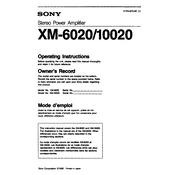
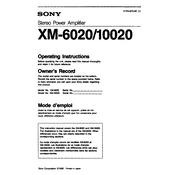
To install the Sony XM-6020, first disconnect the negative battery terminal to prevent electrical shorts. Mount the amplifier securely in a well-ventilated area. Connect the power cable to the battery and the ground wire to a clean, unpainted metal part of the car's chassis. Finally, connect the input and speaker wires according to the user manual.
First, check the power connections and ensure the fuse is not blown. Verify that the remote turn-on wire is properly connected to the head unit. If the problem persists, inspect the ground connection and ensure it's secure and free of corrosion.
Ensure the amplifier is installed in a location with adequate ventilation. Avoid blocking the heat sink and consider adding an external cooling fan if necessary. Also, check that the speaker impedance matches the amplifier's specifications to prevent overloading.
Regularly inspect and clean the amplifier's exterior to prevent dust accumulation. Check the wiring connections for any signs of wear or corrosion. Periodically test the system to ensure optimal performance and address any abnormalities promptly.
First, make sure all audio settings are correctly configured and that the gain is not set too high. Inspect the speaker connections for loose wires or damage. Additionally, verify that the input source is not causing the distortion by testing with another device.
While a slight popping sound can occasionally occur, frequent or loud popping may indicate a problem with the wiring or a faulty component. Check the speaker wires and the amplifier’s grounding. If the issue persists, consult a professional technician.
The Sony XM-6020 is designed to work with speakers that have an impedance of 4 ohms. Using speakers with a different impedance can lead to poor performance or damage to the amplifier.
Yes, the Sony XM-6020 can be bridged to provide more power to a single speaker. To do this, follow the instructions in the user manual to connect the speaker wires to the designated bridging terminals. Ensure the speaker can handle the increased power output.
Start by setting the head unit's volume to 75% of its maximum level. Then, slowly turn the gain control on the amplifier clockwise until the sound is clear and distortion-free. Avoid setting the gain too high to prevent speaker damage.
Protection mode usually indicates an issue such as overheating, a short circuit, or an impedance mismatch. First, turn off the system and allow the amplifier to cool down. Check all connections and ensure the speaker impedance is correct. If the issue continues, consult a professional for further diagnosis.