Sony XM-5540 Operating Instructions
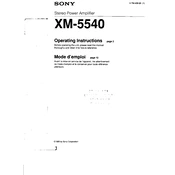
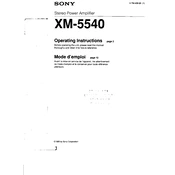
To install the Sony XM-5540, first disconnect the negative battery terminal. Mount the amplifier securely in a location with good ventilation. Connect the power, ground, and remote turn-on wires, ensuring proper gauge and secure connections. Connect the audio input and output wires, and finally reconnect the battery terminal.
Check the power and ground connections for security and correct polarity. Verify the remote turn-on wire is connected properly. Inspect the fuse on the amplifier and replace it if blown. Ensure the vehicle's battery is charged and delivering power.
First, check speaker wiring and confirm they are properly connected. Ensure the input gain on the amplifier is set correctly. Verify that the input source is not distorted. If distortion persists, try connecting different speakers to isolate the issue.
Regularly check and clean connections to prevent corrosion. Ensure the amplifier is free from dust by using compressed air to clean the vents. Periodically check all wiring for signs of wear or damage.
Start with the gain control at its minimum setting. Play your audio source and gradually increase the gain until you achieve the desired volume without distortion. Fine-tune as necessary to balance sound quality and volume.
To bridge channels, connect the positive speaker wire to the positive terminal of one channel and the negative speaker wire to the negative terminal of the adjacent channel. Ensure that the speaker impedance matches the amplifier's specifications for bridged operation.
Protection mode can be triggered by overheating, a short circuit, or improper wiring. Ensure the amplifier is well-ventilated, check all wiring for shorts or incorrect connections, and verify the speaker impedance is within the amplifier's specifications.
Ensure the amplifier is installed in a location with adequate airflow. Consider installing additional cooling fans. Avoid placing the amplifier in confined spaces and ensure that vents are not obstructed.
Common signs include sudden loss of sound, consistent distortion, overheating, and entering protection mode frequently. If these issues occur, check connections and settings, and consider professional inspection or repair.
To reset the amplifier, first turn off the vehicle's ignition and disconnect the negative battery terminal. Wait for about 30 seconds before reconnecting the battery terminal. This should reset the amplifier's internal settings.