Sony XM-4020 Operating Instructions
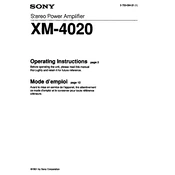
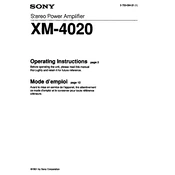
To install the Sony XM-4020, first disconnect the negative battery terminal to ensure safety. Mount the amplifier securely using the provided brackets. Connect the power cable from the battery to the amplifier, ensuring a secure ground connection. Connect the input and output wires to the corresponding terminals, and finally, reconnect the battery. Ensure all connections are tight and double-check the wiring diagram in the manual.
First, check the power cable and ground connections for any loose or corroded connections. Ensure the inline fuse on the power cable is not blown. Verify that the remote turn-on wire is properly connected to your head unit. If these are all fine, check the amplifier's internal fuse. If the issue persists, consult a professional technician.
Ensure that the amplifier is mounted in a well-ventilated area with adequate airflow. Avoid placing it under direct sunlight or in enclosed spaces. Make sure the impedance of connected speakers matches the amplifier's specifications. If overheating persists, consider using cooling fans.
Yes, the Sony XM-4020 supports bridging. To bridge the channels, connect the positive terminal of one channel and the negative terminal of the other channel to your speaker. Ensure the speaker's impedance is compatible with the bridged output to avoid damage. Consult the user manual for detailed instructions and specifications.
Regularly clean the amplifier's exterior with a soft, dry cloth to remove dust. Check all electrical connections every few months to ensure they are tight and corrosion-free. Inspect the wiring for any signs of wear or damage. Annually, have a professional check the internal components for optimal performance.
Start by setting all equalizer settings to flat and turning the gain control on the amplifier to the minimum. Play a familiar track and increase the head unit's volume to about 75%. Gradually increase the amplifier's gain until distortion is noticed, then slightly reduce it until the distortion disappears. This ensures optimal sound quality without overloading the speakers.
Check that all speaker wires are properly connected and not shorted. Verify that the input source is working and the RCA cables are securely connected. Ensure the amplifier is powered on and not in protect mode. If the problem persists, test with different speakers or consult a professional.
The ideal settings for bass and treble depend on personal preference and the acoustics of your vehicle. Start with both controls set to the middle position. Adjust the bass and treble slightly while listening to your favorite music until you achieve the desired sound quality. Avoid excessive boosting to prevent distortion.
Ensure that the gain is not set too high and the speakers are not overloaded. Check the speaker's impedance and ensure it matches the amplifier's output. Inspect all connections for any loose wires. Also, verify that the audio source is not distorted. Adjust the equalizer settings to avoid overemphasizing certain frequencies.
While the Sony XM-4020 is designed for automotive use, it can be connected to a home audio system with the appropriate power supply. Ensure the power supply matches the amplifier's voltage and current requirements. Use the correct adapters for RCA connections and speaker wiring. Consider consulting a professional for installation.