Sony XM-2040 Operating Instructions
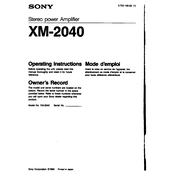
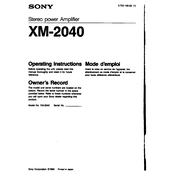
To connect the Sony XM-2040, use RCA cables to link the amplifier's input terminals to the audio source's output. Ensure that the polarity of the speaker connections is correct to avoid phase issues.
The Sony XM-2040 requires a 12V DC power supply with adequate amperage to deliver consistent performance. Check the user manual for specific amperage requirements.
If experiencing distortion, check the speaker connections for loose wires, ensure the speakers are within the amplifier's rated impedance, and adjust the gain settings to prevent clipping.
Regularly clean the external surfaces of the amplifier with a dry cloth, check for dust accumulation in the ventilation areas, and ensure all connections are secure.
Yes, the channels on the Sony XM-2040 can be bridged to increase output power. Refer to the manual for specific instructions on bridging the channels safely.
Common signs of overheating include automatic shutdown, distorted sound, and a warm-to-the-touch casing. Ensure proper ventilation and avoid overloading the amplifier.
To reset the Sony XM-2040, turn off the power supply, wait a few minutes, and then reconnect. If the issue persists, consult the manual for further troubleshooting steps.
To adjust the gain, start with the amplifier's gain control at the minimum setting. Gradually increase the gain until you achieve a balanced sound without distortion.
Prevent ground loop noise by ensuring all connected components share a common ground, or use a ground loop isolator. Proper cable management and avoiding ground loops in the setup can also help.
If the amplifier does not power on, check the power supply connections, ensure the fuse is intact, and verify that the remote turn-on wire is connected properly.