Sony XM-1002HX Operating Instructions
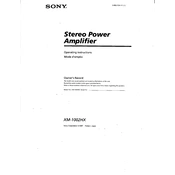
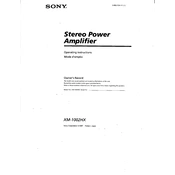
To install the Sony XM-1002HX, first disconnect the negative battery terminal. Mount the amplifier in a well-ventilated location. Connect the power cables to the battery and ground, and the RCA cables to the audio source. Finally, connect the speaker wires and reattach the battery terminal.
For optimal sound quality, set the gain control to match the output level of your head unit, adjust the crossover settings according to your speaker specifications, and use the bass boost sparingly to avoid distortion.
Overheating may occur due to poor ventilation, excessive load, or incorrect gain settings. Ensure the amplifier is mounted in a well-ventilated area, verify that the speaker impedance matches the amplifier's specifications, and adjust the gain settings appropriately.
Check the power connections and ensure the fuse is not blown. Verify that the remote turn-on wire is connected properly. If these are in order, test the amplifier with a multimeter to check for voltage at the power terminals.
Regularly check and clean the amplifier to ensure proper ventilation. Inspect all connections for corrosion or loose wires. Periodically verify that all settings are aligned with your audio system's requirements.
Yes, the Sony XM-1002HX supports bridging to a single channel. Follow the user manual instructions to properly bridge the outputs, ensuring the speaker impedance is suitable for bridged operation.
Symptoms include intermittent power loss, poor audio quality, or the amplifier not powering on. Ensure the ground connection is secure and connected to a clean, unpainted metal surface.
Adjust the crossover frequency by using the crossover control knob. Set it according to your speaker's frequency response, typically between 80Hz and 120Hz for most car audio systems.
Check the speaker connections and ensure the RCA cables are securely connected. Verify the gain and crossover settings. Test the audio source and replace any defective cables.
To reduce noise interference, ensure power and RCA cables are routed separately. Use high-quality shielded cables and verify all connections are secure. Installing a noise filter may also help.