Sony XDP-U50D Operating Instructions
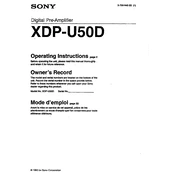
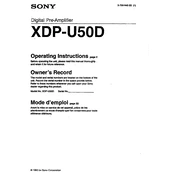
To install the Sony XDP-U50D, first disconnect the negative battery terminal to ensure safety. Mount the unit securely in a location that is accessible and does not obstruct any vehicle functions. Connect the wiring harness following the color codes provided in the installation manual. Ensure all connections are secure before reconnecting the battery and testing the unit.
First, check that all power connections are secure and the fuse is intact. If the unit still doesn’t turn on, try resetting it by removing and reconnecting the power. If the problem persists, consult a professional technician or refer to the troubleshooting section of the user manual.
To reset the Sony XDP-U50D to factory settings, locate the reset button on the unit. Press and hold the button for a few seconds until the unit restarts. This will restore the default settings. Make sure to back up any important settings beforehand.
Yes, you can connect your smartphone to the Sony XDP-U50D using an auxiliary cable or via Bluetooth if your unit supports it. Refer to the user manual for specific instructions based on your phone's operating system and connection type.
The Sony XDP-U50D supports a variety of audio formats including MP3, WMA, and AAC. For a complete list of supported formats, refer to the specifications section of the user manual.
To update the firmware, download the latest firmware from the Sony support website. Transfer the file to a USB drive and connect it to the unit. Follow the on-screen instructions to complete the update process.
Check that the volume is turned up and the mute function is not enabled. Ensure all speaker connections are secure and that the correct audio source is selected. If the issue persists, consult the troubleshooting guide or contact customer support.
To clean the Sony XDP-U50D, use a soft, dry cloth to wipe the exterior. Avoid using harsh chemicals or abrasive materials. Regularly check connections and wiring for signs of wear or damage, and ensure the unit is not exposed to extreme temperatures or moisture.
Adjust the equalizer settings to enhance sound quality. Ensure your speakers are correctly matched and positioned in the vehicle. Consider upgrading to higher-quality speakers or adding an amplifier to improve sound performance.
Yes, you can connect an external amplifier to the Sony XDP-U50D using the preamp outputs. Refer to the amplifier's installation guide for correct wiring and setup procedures to ensure optimal performance.