Sony XBR-85X950B Operating Instructions
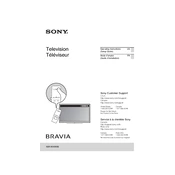
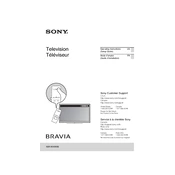
To connect your Sony XBR-85X950B to Wi-Fi, press the Home button on your remote, go to Settings, select Network, and then choose Network Setup. Follow the on-screen instructions to select your Wi-Fi network and enter the password.
First, check the batteries and replace them if necessary. If the issue persists, ensure there are no obstructions between the remote and the TV. You can also try resetting the remote by removing the batteries and pressing the power button for 10 seconds.
To perform a factory reset, press the Home button on your remote, select Settings, then System Settings. Choose Customer Support, then Factory Settings, and confirm to proceed with the reset.
Ensure that you have selected the correct input source and that the source signal is of high quality. Adjust the picture settings by going to Settings > Picture & Display > Picture Adjustments to enhance clarity.
To update the software, press the Home button, go to Settings, select Customer Support, and then Software Update. Follow the prompts to download and install any available updates.
Use a soft, dry cloth to gently wipe the screen. Avoid using any liquid cleaners or abrasive materials. For stubborn spots, lightly dampen the cloth with water and wipe carefully.
To enable HDR, go to Settings > External Inputs > HDMI Signal Format, and set it to Enhanced format for the HDMI port you are using. Ensure the content you are viewing supports HDR.
Check if the power cord is securely connected to both the TV and the power outlet. Try using a different outlet or power cord if available. If the problem persists, contact Sony support for further assistance.
Press the Home button on the remote, go to Settings, select Sound, and then choose Sound Adjustments. Here you can modify settings such as Bass, Treble, and Balance to suit your preferences.
Ensure the TV is not muted and the volume is turned up. Check the audio output settings and make sure they are set correctly. Verify that any external speakers or sound systems are properly connected.