Sony WMC-NWR1 Operating Instructions
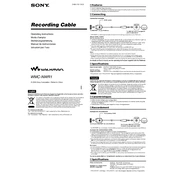
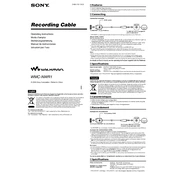
To connect the Sony WMC-NWR1, plug the connector into the compatible port on your device. Ensure it is securely attached to avoid disconnection issues.
If the WMC-NWR1 is not recognized, check for any physical damage to the cable, ensure the connectors are clean, and try using a different port or device.
Yes, the WMC-NWR1 supports both charging and data transfer at the same time, provided the connected device allows for it.
To maintain the WMC-NWR1, avoid bending the cable sharply, keep it away from moisture, and store it in a cool, dry place when not in use.
The Sony WMC-NWR1 supports a maximum data transfer rate of up to 480 Mbps, compliant with USB 2.0 standards.
For intermittent connectivity, check for loose connections, inspect the cable for damage, and try connecting to a different device to isolate the issue.
The WMC-NWR1 is compatible with a range of Sony devices that have the appropriate port, but it is advised to consult the device manual for compatibility specifics.
If the cable gets wet, immediately disconnect it from any devices and allow it to dry completely before using it again to prevent damage.
To identify a genuine Sony WMC-NWR1, look for the Sony logo on the connectors and ensure the packaging includes Sony's official branding and product details.
The WMC-NWR1 is primarily designed for data and charging purposes, and its suitability for audio signal transmission depends on the specifications of the connected devices.