Sony WM-FX21 Operating Instructions
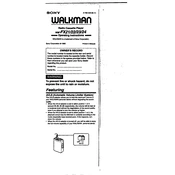
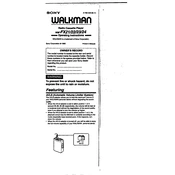
To change the batteries, slide the battery compartment cover located on the back of the device, insert two new AA batteries, ensuring the polarity is correct, and replace the cover.
First, check if the headphones are properly connected to the headphone jack. Then, ensure the volume is turned up. If there is still no sound, try using different headphones to rule out headphone issues.
To improve radio reception, extend the headphone cord fully as it acts as the antenna. Try repositioning the device or moving to an area with less interference.
Ensure that the cassette is properly inserted and the tape is not damaged. Check the batteries and replace them if necessary. If the issue persists, the device may require professional servicing.
To clean the tape heads, open the cassette compartment and gently clean the heads with a cotton swab moistened with isopropyl alcohol. Allow it to dry completely before using the device.
Yes, you can use rechargeable AA batteries. Ensure they are fully charged before use for optimal performance.
Remove the batteries if the device will not be used for an extended period to prevent leakage. Store it in a cool, dry place away from direct sunlight and dust.
Press the Clock button, then use the Tune buttons to set the hour and minute. Confirm the settings by pressing the Clock button again.
The "DX/Local" switch enhances radio reception. Use "DX" for distant stations and "Local" for nearby stations to reduce interference.
Regularly clean the tape heads and pinch rollers, avoid using damaged cassettes, and ensure the cassette is properly inserted to prevent tape jams.