Sony WM-FX141 Operating Instructions
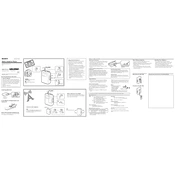
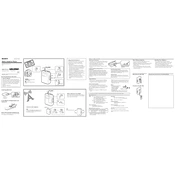
To change the batteries, open the battery compartment located at the back of the device. Insert two AA batteries, ensuring the correct polarity. Close the compartment securely.
First, check if the batteries are correctly installed and replace them if necessary. If the device still doesn't turn on, inspect the battery contacts for corrosion and clean them with a dry cloth.
Extend the antenna fully and adjust its position for better reception. Try moving to an open area or away from electronic devices that may cause interference.
Use headphones with a 3.5mm jack. Ensure the impedance is compatible with the device for optimal sound quality.
Use a cotton swab moistened with isopropyl alcohol to gently clean the tape head. Ensure the device is turned off and remove any cassette before cleaning.
Inconsistent tape speed can be caused by a worn-out belt. Consider replacing the belt or having the device serviced by a professional.
Yes, you can record radio broadcasts by pressing the Record button while the radio is playing. Ensure you have a blank cassette tape inserted.
Use the AM/FM switch on the side of the device to toggle between AM and FM radio bands.
Check the headphone connection and ensure it is secure. Try using a different pair of headphones to see if the issue persists. Also, clean the tape head if using cassette playback.
To set the clock, press the Clock button until the hour starts blinking. Use the tuning buttons to adjust the hour, then press Clock again to set the minutes. Press Clock one final time to save the settings.