Sony WM-EX102 Operating Instructions
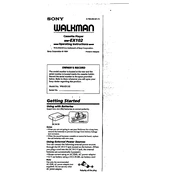
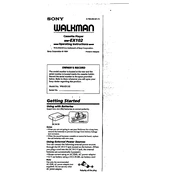
To replace the batteries, open the battery compartment located on the back of the device. Insert two AA batteries, ensuring the correct polarity as indicated inside the compartment. Close the compartment securely.
First, check if the batteries are fresh and correctly installed. Ensure that the tape is not jammed and that it is inserted properly. Clean the tape head with a cotton swab and isopropyl alcohol to remove any dirt or residue.
To clean the tape head, open the cassette door and gently wipe the head with a cotton swab moistened with isopropyl alcohol. Allow it to dry completely before using the player again.
Poor audio quality can be due to dirty tape heads or worn-out cassette tapes. Clean the tape heads and try using a different cassette. Also, check the condition of the audio jack and headphones.
Store the Sony WM-EX102 in a cool, dry place away from direct sunlight. Remove the batteries to prevent leakage and store tapes separately to avoid warping or damage.
Yes, you can use rechargeable AA batteries. However, make sure they are fully charged and of good quality to ensure optimal performance.
If the fast forward function is not working, check the condition of the tape and ensure it is not too tight. Inspect the player’s mechanism for obstructions and clean any dust or debris.
This could be due to low battery power. Replace the batteries and ensure they are installed correctly. Check if the tape is stuck or if the auto-stop feature is being triggered by a faulty tape.
Some operational noise is normal due to the mechanical nature of the device. However, excessive noise may indicate a need for cleaning or lubrication of the internal components.
Regular maintenance is key. Clean the tape heads and pinch rollers frequently, use high-quality tapes, and store the device and tapes properly. Avoid exposing the player to extreme temperatures or moisture.